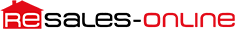Import Report Email
After every import execution, agency will receive an email with the current execution report.
It shows:
- How many properties have been processed in this execution
- How many properties have been updated in the current execution (have changed from the previous execution).
- How many properties have been introduced as NEW, in the current execution.
- How many properties have no changes from the previous execution. (no actions will be performed)
- How many properties have been set Off Market in the current execution.
- How many properties were not shared due to missing information.
- How many properties were not shared in PropExtra due to missing info (If PropExtra is activated)
- List of properties with low quality pictures (number of low quality pictures per property)
Note: Each report ONLY shows info about the current execution. If a property can’t be shared (due to missing data), you will notice it in the report of that execution.
It will say property XXX can’t be shared due to (missing info).
If that property doesn’t change (in the source) in the following executions, import will treat it as No changes and it won’t tell you anything about shared status.
To see how many properties can’t be shared after an importation, please check your Resales-Online main menu widget (Actions which need your company’s attention). Consider that right after the first execution, the properties must be processed on our side so it could take up to 24-48h to be able to be shared (if they meet the requirements of the sharing rules).