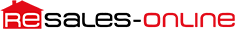First Step – Setup
Can I import my properties into ReSales-Online?
To be able to use recurring import, The agency should be Network account (can’t be an standalone account) in Resales-Online.com
How Recurring Importation works:
Property Imports to ReSales-Online: Functionality and Rules
As that article says, firstly the agency (network account) should request their importation* through this form:
At this point, the agency has provided us their XML URL and some default values. In case any of those values don’t come in the feed, default values will be taken.
Those default values include fields as:
- Default Lister User
- Would be the lister user of the imported properties.
- This user email would receive daily importation reports
- Commission percentages
- In case no commission coming in the feed we will take this value. Normally 5% (50%).
- Show on PropExtra by default
- In case by default you want your imported properties automatically added to PropExtra.
- What is PropExtra?
- Other values can be evaluated to be included as Default (by agency requirement)