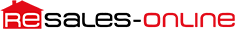Feed debug & reports
Our IT Support collected the most common questions made by web developers using our XML feeds.
- What time do feed updates take place?
- Why does a property not appear on a website?
- A property set as Off Market is still showing on other agent’s websites
- Website not in sync with RO database
- Import script failing to download XML
- Not all properties are showing
- Error message: A previous instance of this feed appears to be running. Please wait at least 10 minutes before requesting another.
- When I execute my RESALES@/RENTALS@ feed I don’t get any property data
- New Developments and ReSales properties at the same feed
If your question is not listed below you can contact with us thought the chat on bottom right corner side of https://www.resales-online.com.
Or, you can join to our exclusive Slack Space for web developers. Request access here.
Also, to get notified about any changes on WebAPI or XML feeds subscribe to our Mail List here.
What time do feed updates take place?
At ReSales Online, we understand the importance of keeping your property data up-to-date, so feed updates are generated dynamically on each request. It is important to note that incremental feeds will only contain updates for new and modified properties since the last request.
To ensure optimal system usage, we have restricted feed requests to be executed outside of office hours (Mon – Fri 10:00 – 18:00 CET). If you include the &Sandbox=true parameter in your feed request, the incremental flag will not update, and you will receive the same set of properties every time.
We recommend setting your feed to run once a day to ensure your property data stays current. Please avoid repeated or constant feed requests within a short period of time, as this may result in the feed being suspended without prior notice.
Why does a property not appear on a website?
There could be several reasons why a property does not appear on a website, including the following:
- The property feed may not have been executed yet.
- The property may not meet the criteria for being displayed on the website, such as not being marked as available or not set to be shown on other agent/own websites.
- The property may have been flagged for not being sent through the API (client mode flag).
If you are experiencing this issue, it is recommended to check the feed setup and execution, and to seek assistance from the technical support team of the website or the customer support team of ReSales-Online.
A property set as Off Market is still showing on other agent’s websites
A property that has been set to “Off Market” may still appear on other agent’s websites for several reasons.
- Firstly, it’s possible that the website has not yet updated its database to reflect the property’s status change, and the XML feed has not been downloaded yet.
- Alternatively, the website may have lost synchronicity with the Resale-Online database, in which case the agent will need to perform a clean load of the incremental feed.
- Finally, it’s also possible that the agent’s website import script is not working as expected.
If you believe that a property should or should not be shown on any agent’s website, please let us know and we will contact the agent’s web developer to perform an update of their data.
Website not in sync with RO database
To resolve this issue, the following steps can be taken:
- Check the feed logs to ensure that the feed has been executed successfully and without errors.
- Confirm that the import scripts are triggering on a daily basis as expected and that there are no issues with the scripts.
- If the issue persists, contact the customer support team at ReSales-Online to investigate the issue further and determine the best course of action. They can work with the website’s technical team to ensure that the website is properly synced with the RO database.
- In case of incremental feeds. A clean load might be needed.
Import script failing to download XML
If a website is not in sync with the Resales-Online database, one possible reason could be that the import script is failing to download the XML feed. This could be caused by a variety of issues such as a network connection problem, an issue with the server hosting the website, or an issue with the import script itself.
To address this issue, it is recommended to first check the network connection to ensure that there are no issues there. If the network connection appears to be working fine, the website’s hosting provider should be contacted to ensure that there are no server issues.
If neither the network connection nor the hosting provider appear to be the issue, then the import script should be examined. This can be done by reviewing the script’s logs and examining any error messages or exceptions. If the issue cannot be identified, then it is recommended to contact ReSales-Online customer support for further assistance.
Not all properties are showing
To ensure that all properties are showing on your website, it is important to check that the feed being used to display the properties includes all properties that meet the display criteria.
The list of available Feeds is available in the “My Account” Section (blue settings icon, top right), in the “Feeds” tab.
Each feed listed has a name and a corresponding URL, the displayed URL already contains the parameter: &SandBox=TRUE.
What does the SandBox parameter do?
It is important to note that the use of the &SandBox=TRUE parameter limits the amount of properties returned to 200
If you are downloading the feed and notice that not all properties are showing, it is important to check that the &SandBox=TRUE parameter has been removed from the URL being used for the feed.
Why is the parameter needed?
This parameter was introduced for WebSite developing purposes.
When a website is under development, it is useful for website development purposes to make processing faster and easier, but it should be removed for live websites.
Especially, if the website requires All Network properties (incremental feed), each execution will change the number of properties left to download (moves the “pointer”). The &SandBox=TRUE not ONLY limits the amount of properties returned, it also does NOT move the “pointer”, meaning the amount of properties left to be returned will be always the same.
Note: Some instant message software generates a preview anytime an URL is posted. The parameter &SandBox=TRUE will prevent any undesired execution when copy/paste Incremental feeds URL.
Can I remove the parameter?
– For Portals:
It is important to inform the portals to remove the &SandBox=TRUE parameter, as not all properties will be exported if the parameter is there
– For WebSites:
It is recommended to keep the parameter until the website is in a live production environment, but it is IMPORTANT to remove it to obtain the full feed data.
Special Considerations
It is also important to note that if the N parameter is missing and there are more than 10,000 properties to download, the output will be the same as using SandBox=TRUE. Therefore, it is recommended to include the N parameter in the URL to avoid this limitation.
Error message: A previous instance of this feed appears to be running. Please wait at least 10 minutes before requesting another.
If you encounter this error message, it typically indicates that the feed is failing to download due to a connection timeout from your server and your first execution is still running. To resolve this issue, it is recommended to use the parameter &n=500 to download all the available properties in batches of 500 at a time.
Since there are over 12,000 properties available, you will need to execute the feed approximately 24 times to download all of them. Once you receive an empty feed, you can be confident that you have successfully downloaded all the available properties.
When I execute my RESALES@/RENTALS@ feed I only get following result:
<root>
<resalesonline>
<feed_version>1.0</feed_version>
</resalesonline>
</root>Why?
You have downloaded all the properties from the database. You are up to date and no property will be sent until one of them is updated or added into the system.
NEWDEVS@ and RESALES@ feeds at the together
By default New Developments are included along ReSales properties in RESALES@ feed.
However have a limited data nodes. Like price ranges and property types. Instead includes these information at property description. (see parameter P_ShowDevPrices)
For more accurate data, there is available the NEWDEVS@ xml feed. Which includes more data in their on fields. E.g.:
...
<price>827000</price>
<price_to>827000</price_to>
....
<surface_area>
<built>208</built>
<built_to>208</built_to>
<terrace>27</terrace>
<terrace_to>74</terrace_to>
<plot>60</plot>
<plot_to>60</plot_to>
</surface_area>
...Be aware the output can be adapted with some parameters (see list here).
If you planning to use both. And to avoid duplicate listings. Remove New Developments from RESALES@ feed by using P_NewDevs=0 parameter.
Important Notes
NEWDEVS@ xml feed have an static data. Return all available New Developments .
RESALES@ xml feed works as incremental. Only updates are sent.