Executing the feed
In the realm of property feeds, there are three primary types of feeds: incremental, non-incremental and static feeds.
Non-incremental feeds
Non-incremental feeds are a type of property feed that contain all the available properties at the time it is run, unlike incremental feeds that only contain new and updated properties. These feeds are commonly used to supply an agent’s properties to property portals, such as Kyero, ThinkSpain, Idealista, Fotocasa, Pisos.com, etc… Agents can also provide a generic OwnProperties feed containing their properties. Non-incremental feeds are particularly useful for agents who want to showcase their entire property portfolio portals.
In addition to non-incremental feeds, another important aspect to consider is the use of property backup feeds and client backup. The PROPERTYBACKUP@ feed allows for a full restoration of property data in case of loss, while the client backup provides a full backup of the contact’s data.
The NEWDEVS@ feed, also non incremental, allows a full download all the new developments in your area.
See the Property portal list
See the ReSales-Online XML feed list
Incremental feeds (RESALES@, RENTALS@, RESALES-1@, etc.)
Incremental feeds, denoted by tags such as RESALES@, RENTALS@, RESALES-1@, etc., are feeds that contain only the new and updated properties within the network.
During the initial execution of an incremental property feed, all available properties at the time of execution are included in the feed. For instance, the first load of an incremental property feed for Costa del Sol might contain approximately 12,000 properties.
However, such a large quantity of data can create a server timeout. To mitigate this issue, the &N parameter is utilized to download a specified quantity of properties at a time, such as 500, through the following URL: […]/CreateXMLFeedV3.asp?U=RESALES@YOURCOMPANY&P=PASSWORD&N=500.
If 500 properties are downloaded in the first request, the feed must be run an additional 24 times (500 per request) until no properties are returned. If the &N parameter is omitted and there are more than 10,000 properties to download, the output will be identical to using SandBox=TRUE (i.e., 200 properties will be returned and the incremental flag will remain unaffected).
Each property in the feed is sent only once, and any updates to a property are sent only when such updates occur. The feed can be filtered, but it is recommended to start with a clean load when changing filter criteria.
See the complete list of parameters.
Subsequent loads of the incremental feed will contain any new properties added to the system since the feed was last run, along with any existing properties that have been updated since the last execution of the feed. However, any existing properties that have not been altered since the previous feed execution will not be included in the subsequent feed. To ensure that the most current data is always available, the feed should be run daily, as many times as necessary until no properties are returned.
For example, if the feed was completely downloaded yesterday, the feed will only return any property updates that have occurred since the previous feed execution.
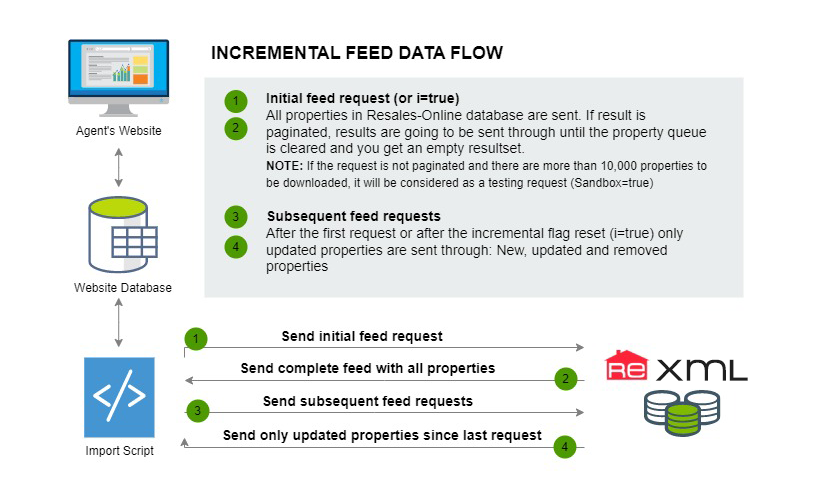
Best Practices
Adding N parameter: The N parameter is used to specify the number of properties to download at a time. This helps to prevent server timeout issues when dealing with large quantities of data. Not using the N parameter can lead to potential problems such as server timeout.
Using NPT=true parameter: Using the NPT=true parameter allows you to only get new property types. Old property types are deprecated, but they are still honored for old members’ websites by having this parameter off by default.
See Available parameters for filtering the output
XML format: Ensure that the XML format is properly understood and utilized. The XML format is the structure in which property data is presented in the feed. Incorrect usage or misunderstanding of the XML format can lead to data inconsistencies or errors.
See ReSales-Online XML feed structure
Static feed
The Static Feed provides a comprehensive, full list of properties in the network, filtered by criteria set by the user within the Resales Online application. This feed is designed to offer a complete snapshot of all properties available and shared in the network.
- Daily Generation
- The feed is generated automatically each night.
- The full dataset is updated once per day, ensuring the latest available information by morning.
- Availability
- Since it is a static file, the feed can be downloaded at any time of the day without dependency on real-time processing.
- All properties that meet the selected criteria are included in a single, unified file.
- Filter Customization
- Users can apply specific filters from the Resales Online platform to determine which properties are included in the feed.
- Full Dataset
- Unlike incremental feeds, which provide updates or changes, the static feed contains all properties filtered by the user, enabling complete synchronization with external systems.
- Downloading the Static Feed
- The static feed is made available for download via:
- A predefined URL provided in the Resales Online platform.
- Access to the file requires a static IP address for your server to download the file.
- The static feed is made available for download via:
Comparison: Static Feed vs. Incremental Feed
| Data Scope | Full property list | Only new, updated and properties to be removed |
| Generation Frequency | Daily (nightly process) | Real-time |
| Access Time | Any time after nightly generation | Only available outside office hours (8PM – 10AM) |
| Use Case | Bulk data synchronization | Continuous incremental updates |